|
Create Virtual Machine #3
2010/07/19 |
| If you install Desktop Environment,
it's possible to create a Virtula machine on GUI. This example shows to install Windows 7 on GUI.
|
|
| [1] | Install virt-manager first. |
|
root@ubuntu:~# aptitude -y install virt-manager
|
| [2] | Start X Window System and run 'Virtual Machine Manager'. |

|
| [3] | Connect to QEMU first and Click 'New' button (PC icon) and open a wizard to create a new Virtual Machine. |
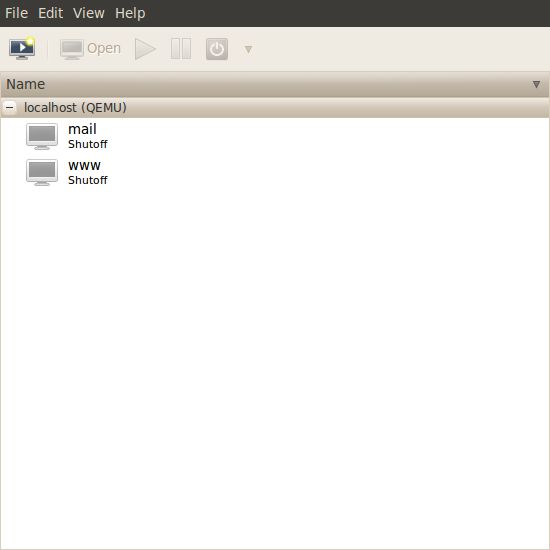
|
| [4] | Specify the name of virtula machine and installation source. This example selects local media. |
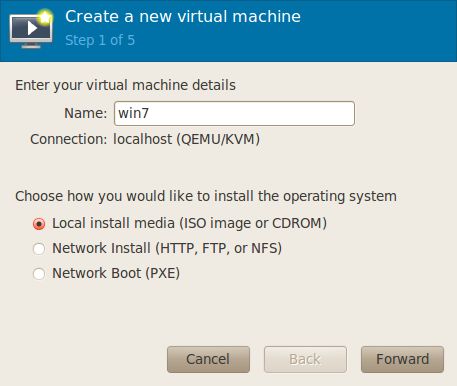
|
| [5] | Select Installation media or ISO image, and specify OS type and version. |
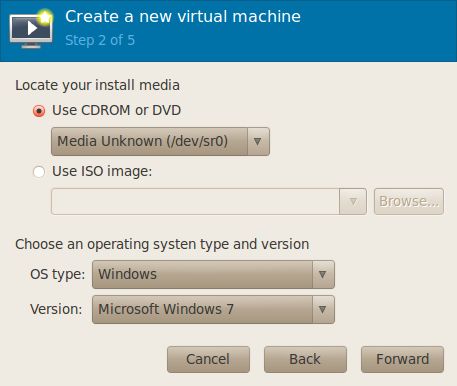
|
| [6] | Specify amount of memories and number of virtula CPUs. |
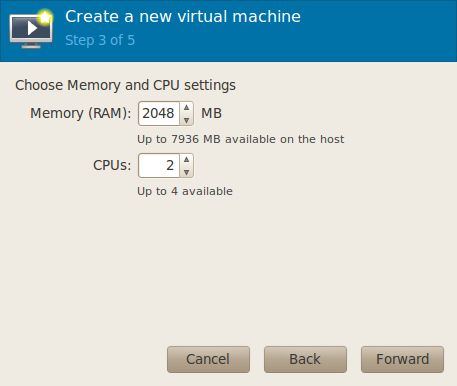
|
| [7] | Specify amount of disks. |
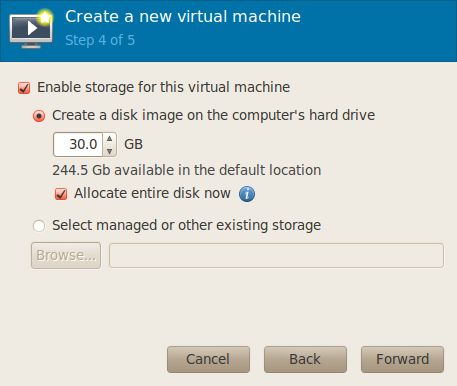
|
| [8] | Open 'Advanced options' and make sure the settings for networking or architecture are correct. |
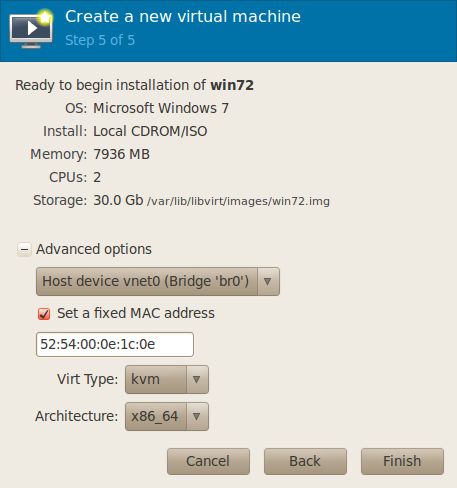
|
| [9] | Installation starts. |
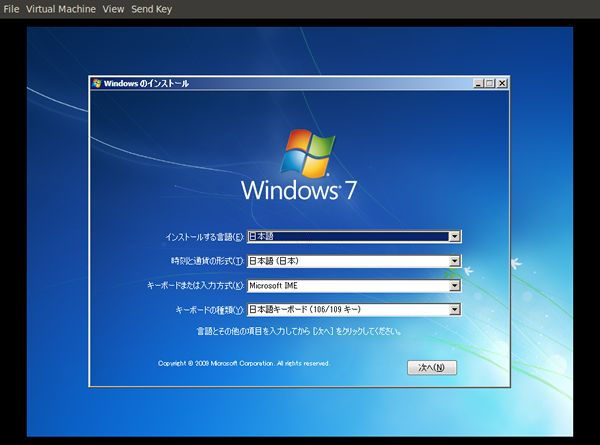
|
| [10] | Installation finished and Windows 7 started. |

|